Assign Shortcut to “Fast Search/Filter” Box in Path Finder
There is a thread in the “Path Finder Suggestion Box” forum which started in January 2006 and is still active. Although it’s titled “More keyboard shortcuts possibilities” it is basically all about the missing shortcut for the search box in the toolbar.
So here is my solution to the problem.
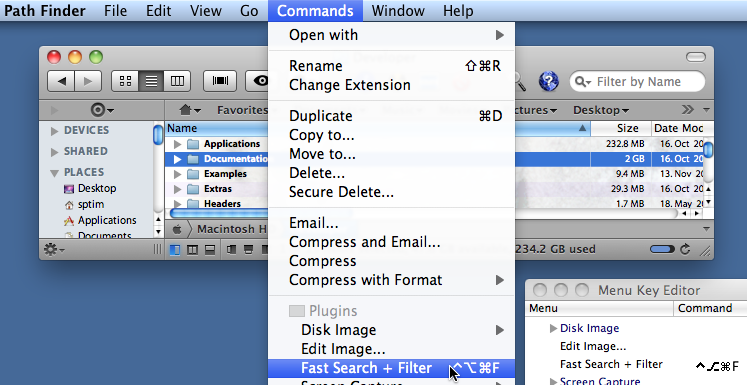
I made a plugin which adds an menu item to Path Finder’s Command menu to move the focus to the search field. If the search field has already the focus when you select the menu item, the main browser view gets it.
Using the Menu Key Editor (Menu “Path Finder” -> Menu item “Set Menu Keys…”) you can set a shortcut and voilà – you have assigned a key to the search and filter field in the toolbar.
Prerequisites (either):
- Mac OS X 10.5 (Leopard) and Path Finder 5.2
- Mac OS X 10.6 (Snow Leopard) and Path Finder 5.5
Installation:
- Download SearchFieldMenuPlugin.zip
- Unpack the ZIP (if it’s not done automatically e.g. by Safari) Move the file SearchFieldMenuPlugin.plugin to ~/Library/Application Support/Path Finder/PlugIns/ (~ means your home directory)
- Restart Path Finder