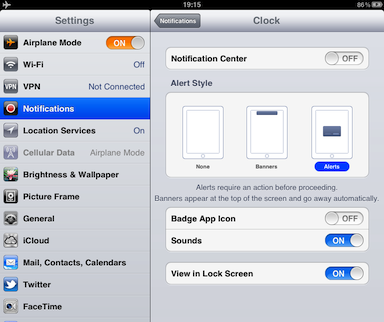iOS 5 Notification Center
Alarms which get fired while “The Clock App” is running in the background requires its notifications to be enabled in the “Settings” app.
- open the Settings app,
- select Notifications on the left side,
- locate and tap onto the clock app in the list on the right,
- make sure that the alert style is not set to none (I recommend “Alerts”) and that sounds are enabled.